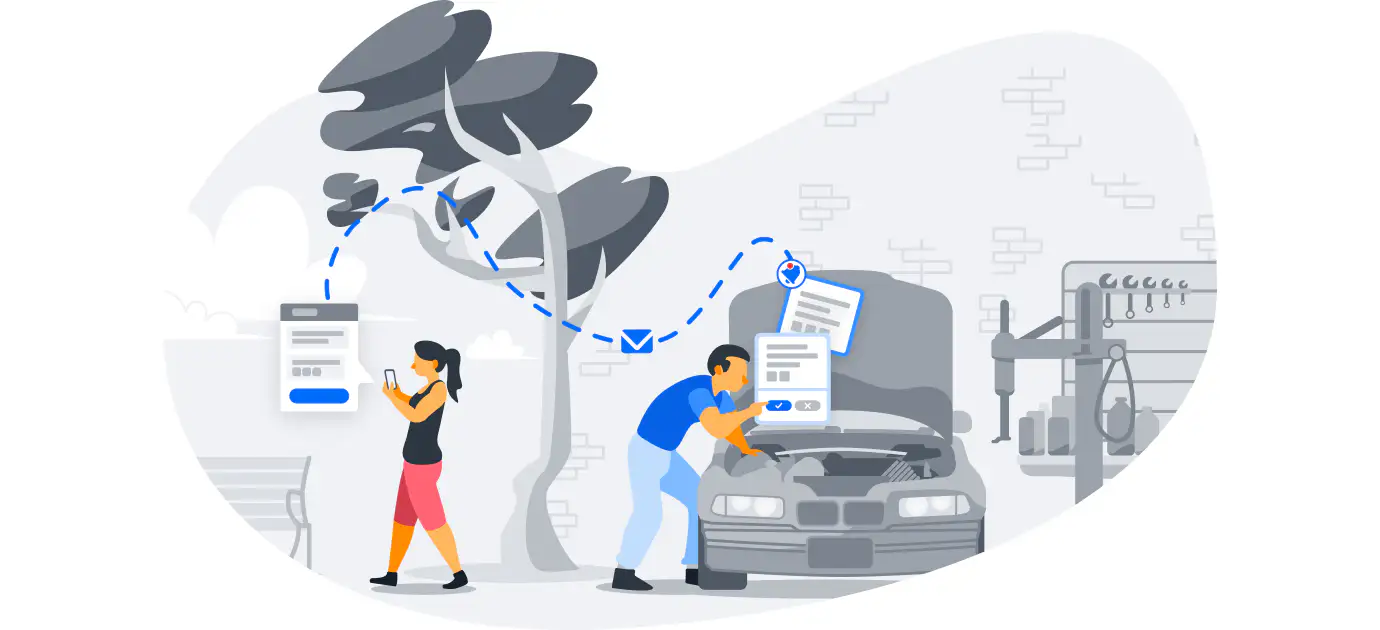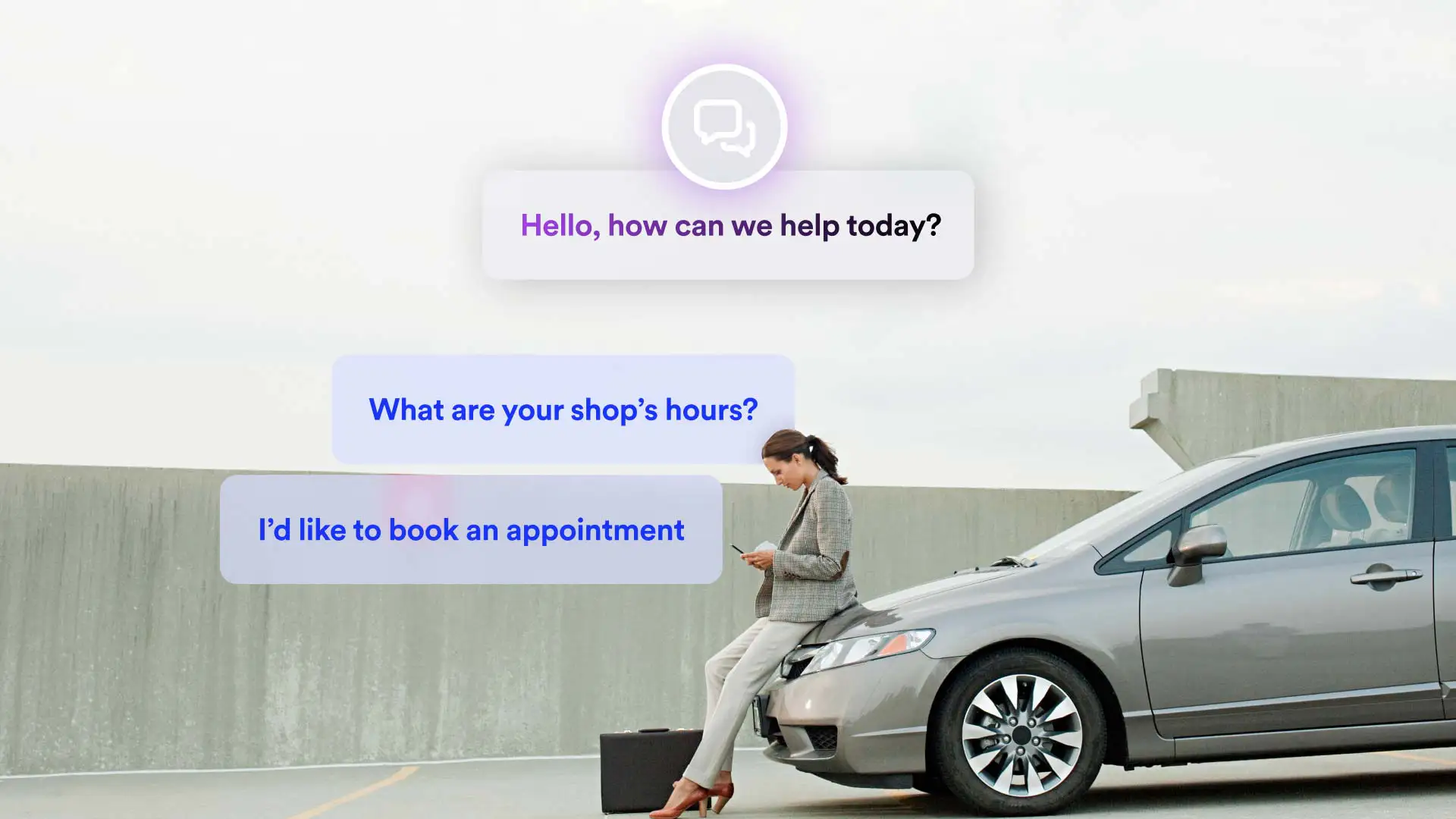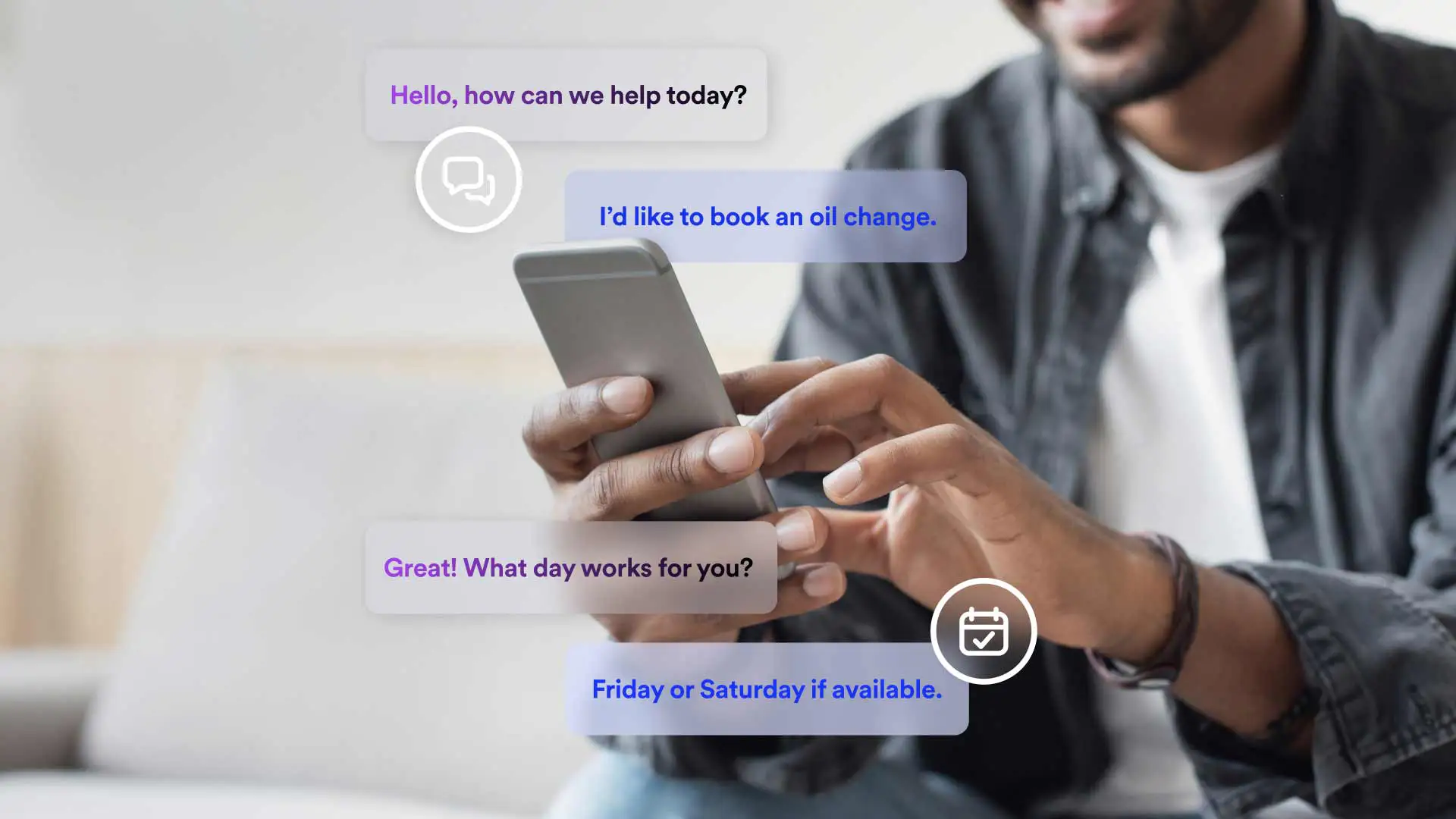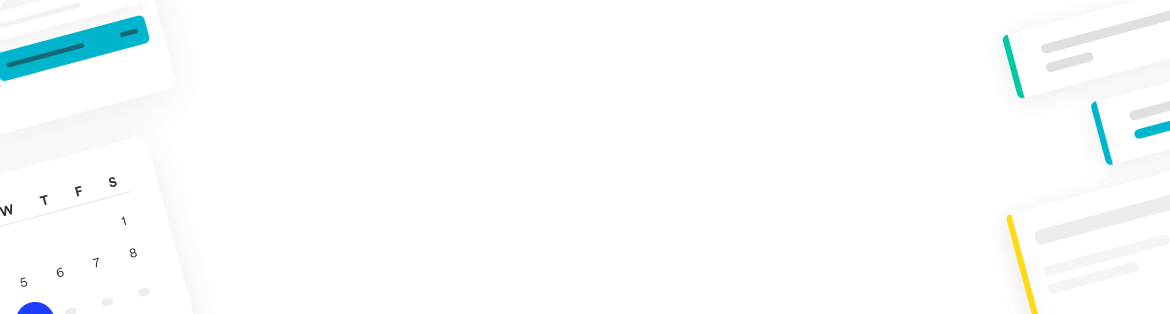Did you know?
97% of Americans own a cellphone
1 Open rates for text messages are 90%
2 86% of texts are read within 60 seconds
2
If you own or manage an auto shop, it is crucial to pay attention to this data and act on it.
It’s time for auto shops to jump on texting trends
Consumers are looking for transparent and connected experiences that are rooted in convenience. Businesses of every kind and size are shifting their customer experiences to adopt a number of modern types of communications, including text messaging. Those that don’t will struggle to attract and retain customers and will fall behind their competitors. The Shopmonkey auto repair software platform is here to help shops shift to text-based communication to impress customers and save time.
Many of our customers have shared with us that, before using Shopmonkey, they spent hours on the phone. Moving away from phone calls as the primary communication to text messaging has been a game-changer for their business and a huge timesaver. From appointment reminders all the way to , our customers use for multiple touchpoints to keep customers informed.
Our customers actually give us the best feedback about Shopmonkey... They love the text messaging with photos and digital inspections, and being able to pay on the app.
How to use text communication to expedite estimate approvals
Shops are looking to streamline the estimate approval process and provide a better customer experience. When the phone is the primary means of communicating with customers, a car can sit in the shop for hours waiting for the customer to answer their phone. Once the customer does answer, a member of the team must patiently spend time explaining each line item of the estimate, adjust as necessary, and then get verbal approval.
Some shops are trying to switch to text communication as best they can by using personal phones to text customers. This approach shows that a shop understands how its customers prefer to communicate, but on the other hand, it is hard to keep an organized record of all communications.
Let’s take a look at how easy it is to get an estimate approved through Shopmonkey Messages, while simultaneously documenting all messages to and from the customer.
Sending an estimate
Once a is ready for customer review and approval, simply click “Send”, select SMS (and Email if desired), insert custom message (or use a template message), and shoot it off to the customer.
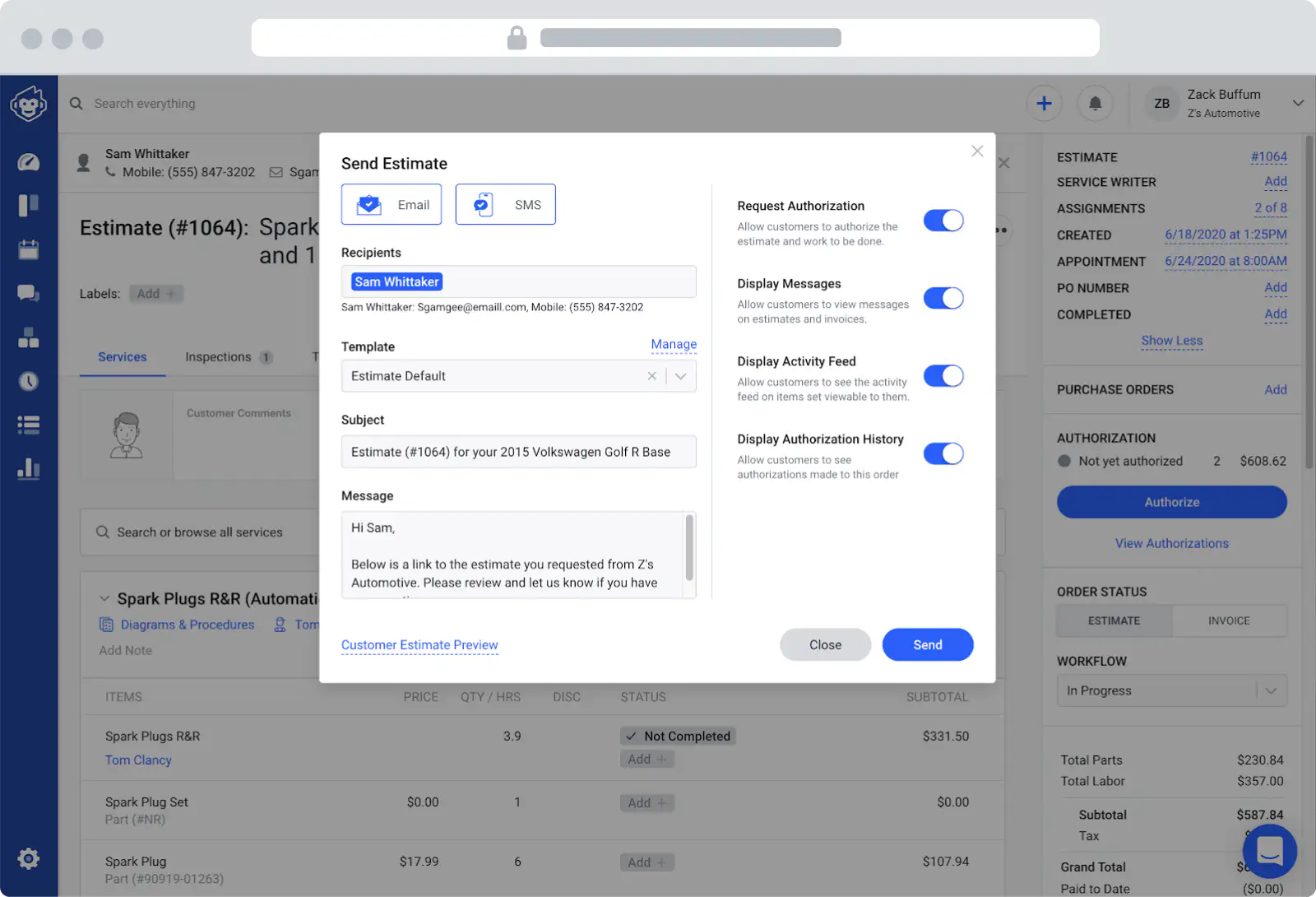
Supporting with digital vehicle inspection
You can also send a digital vehicle inspection to support the estimate. By showing photos and/or videos of what is wrong, along with a note of explanation, customers can visually see and understand what is wrong. This helps in knowing that they are not being taken advantage of.
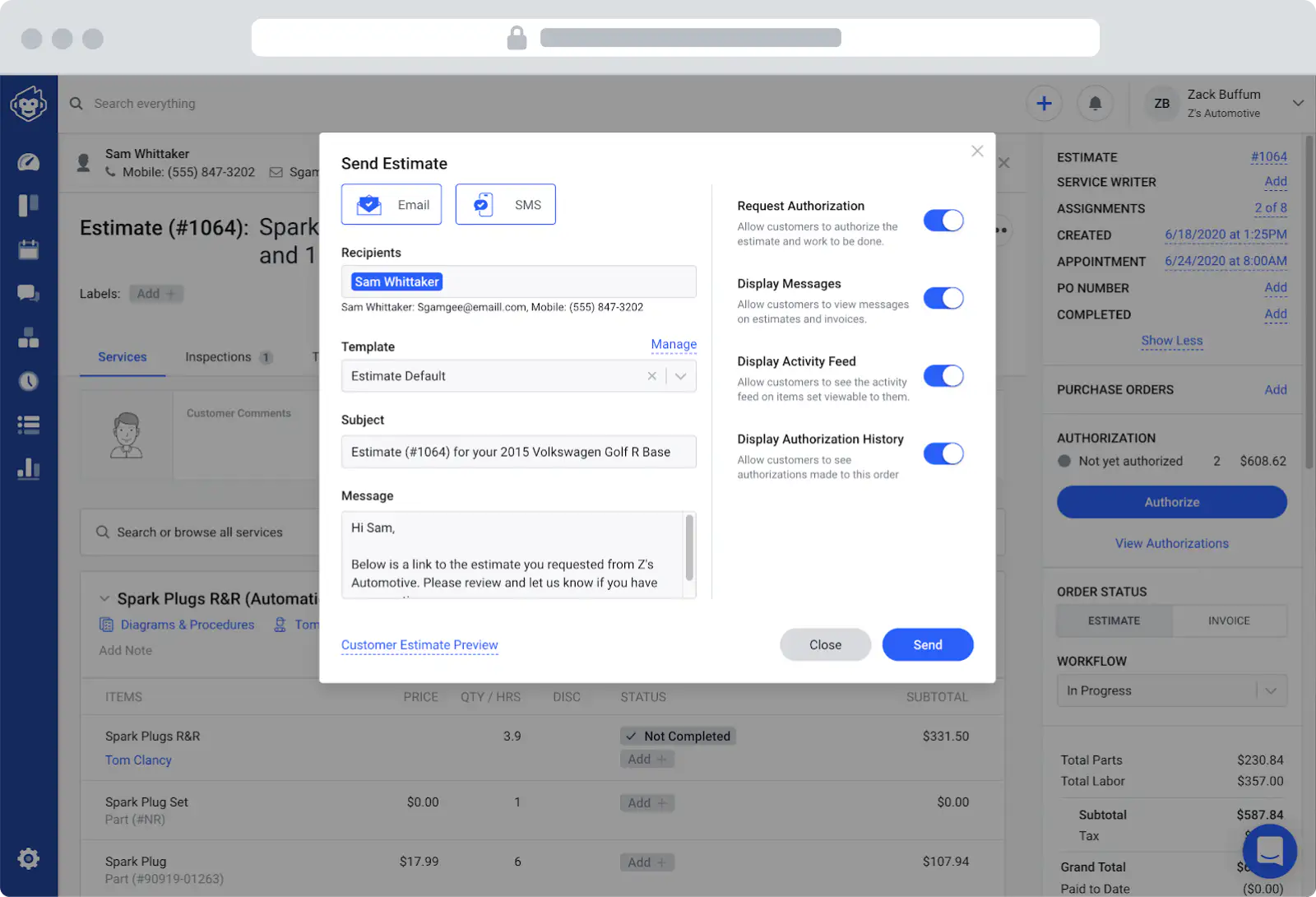
Customer's view
When a customer opens their estimate, they can review all , de-select the service(s) that they would like to defer, and then approve the estimate.
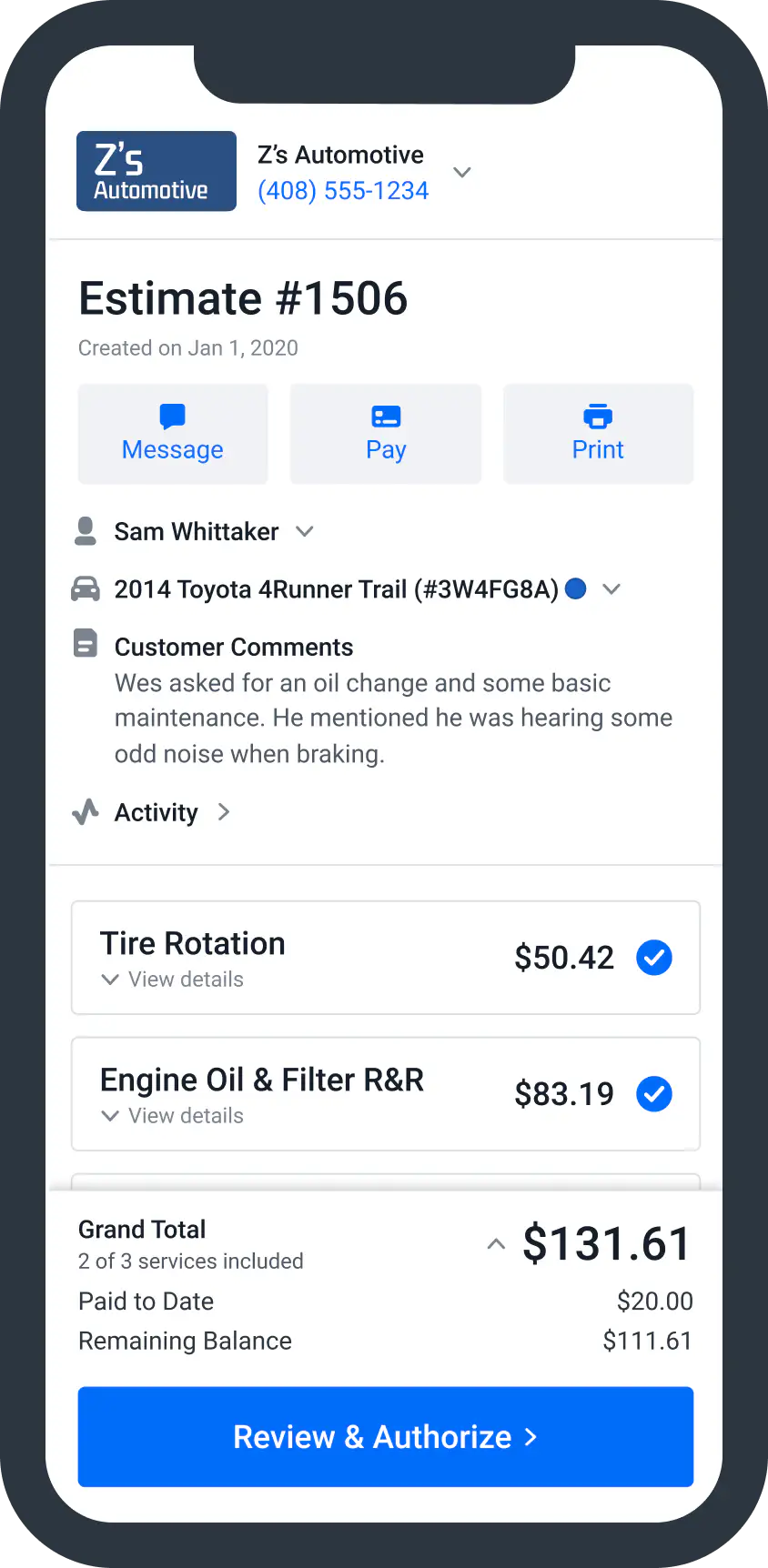
Once approved
Two things happen once a customer authorizes an estimate. 1) The shop receives a notification that the estimate has been approved and 2) deferred services (if applicable) are saved to the customer profile and can easily be recalled at a later date.
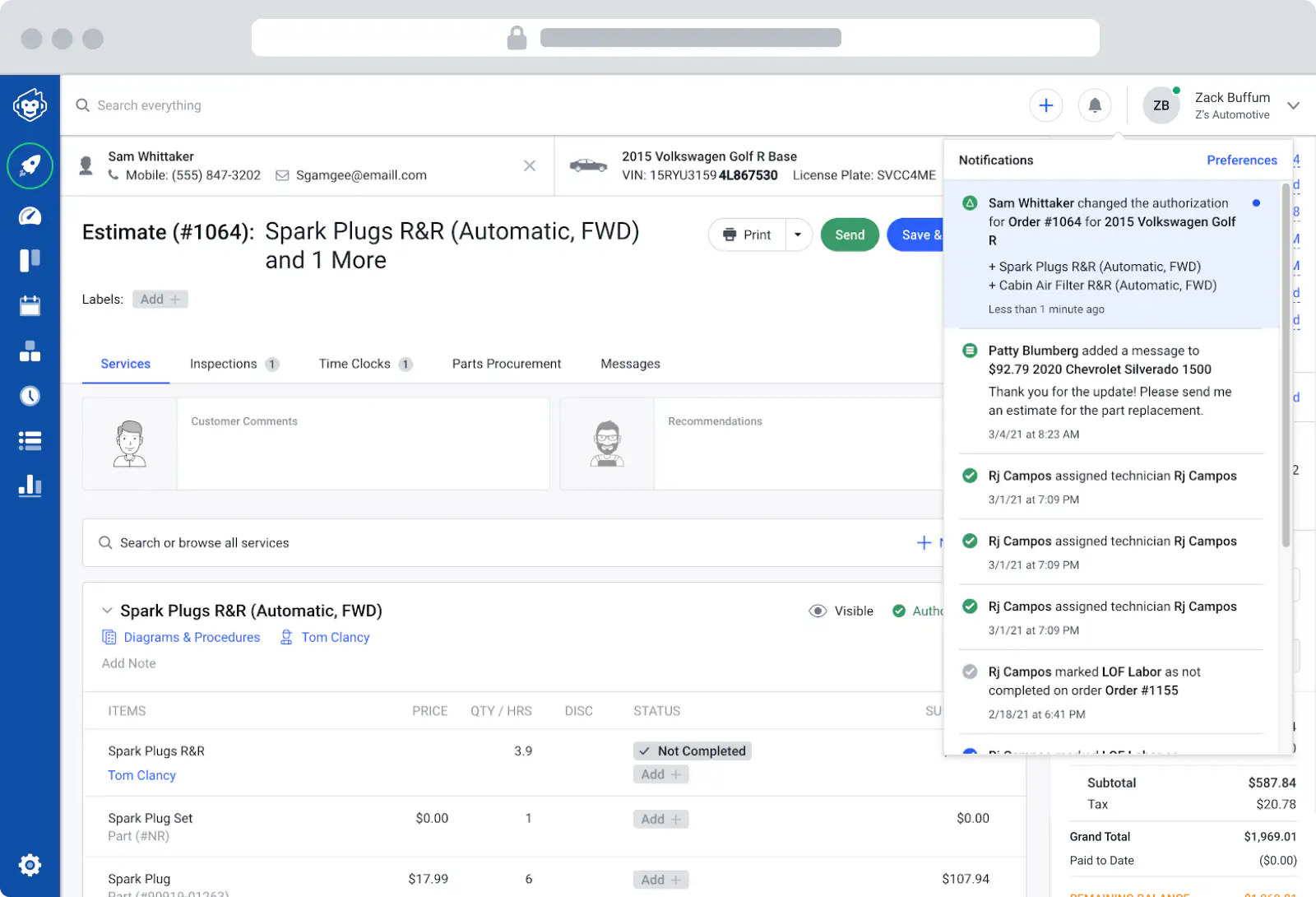
Message documentation
It’s also important to note that all historical messages are saved to the customer profile. This helps the entire shop know what’s going on with every job, and makes it easy to look back and review conversations that have happened in the past.
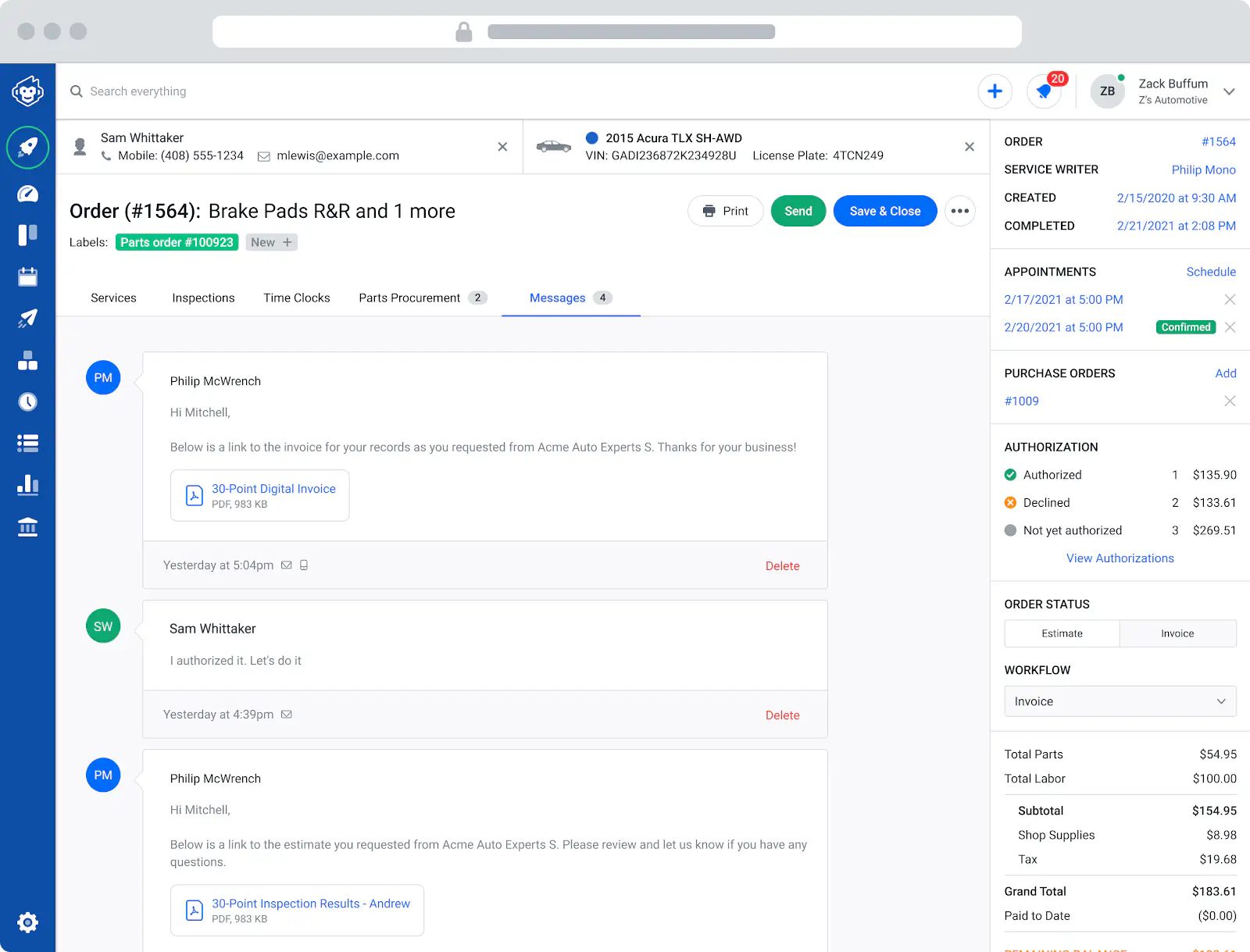
Gone are the days of having to play phone tag with customers to get a hold of them. You will save a ton of time and impress customers along the way.
If [our customers] are in a meeting, they can still approve the work right away, so our mechanics can keep working without losing momentum.
Learn more about Shopmonkey’s all-in-one shop management system.